Sign up for our newsletter
Explore more

A timeless advanced digital marketing checklist
You’ve probably read a lot of checklists from different websites. I’ll share what we do internally here at Drip Marketing to make sure our clients increase their digital footprint and revenue. It’s a mix of technical SEO, digital marketing and media production.
Organizing and completing your digital marketing tasks
My original checklist primarily consisted of SEO tasks to improve online visibility. Our team has professionally grown to a point where SEO although important, is not on top of our lists for marketing a campaign. The users, customers, and clients are. After our research, data, audits, and interviews, we bring in our talented SEO team to help with rankings, which used to be in the beginning of a project. In the midst of improving search visibility we also help with content and media production, which on it’s own has greatly increased the credibility of our client websites. I can say that I’ve (almost) tried it all. But when you’re working in a team environment, there is no way you can use just one method of completing and tracking tasks in your checklist. With this list, we’re assuming the client is paying at least $8,000/month. This will cover the work of our whole team in an eight month span. So what’s the solution to managing, completing and reporting on your checklist? Basecamp.com and Google Drive. Some people just use Google Drive. I’ve switched our team over to a combination of TeamWorks and Google Drive with our team. The reason I use TeamWorks is that they are truly an all-in-one solution for project management where you can even manage time and milestones.
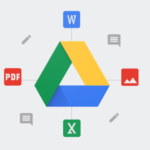

I am not going to go over how you can set up Basecamp, TeamWorks or Google Drive and assume you can do it yourself. I would rather share our strategies so you can apply them to your own projects and campaigns.
We’re taking an active role with the businesses we work with. Let’s get into the details:
- Determine the best revenue streams:
-
- I can’t tell you how many times we’ve started working on pages, products, categories that we shouldn’t have. Sometimes, clients don’t even want you to work on certain parts of their business. This is why it’s wise to find out what’s important and what’s not.
- Talking to sales staff:
-
- I used to be shy and apprehensive when it came to talking to clients. Now that’s all I do. If I don’t do that today, I am not sure I am doing my job. Sales staff are the front lines of any business. Seriously, send your staff to go and spend the whole day sitting by the sales team and talking to them about what it is the client wants sold. Of course, I don’t physically do this anymore. We hire the best people locally to do this. I am surrounded by staff that can do a much better job than me since they’re specialized.
- Talking to managers:
-
- We have a few large clients. I spend at least an hour each week talking to all of them. I sometimes go into their board meetings. Just to learn the day-to-day. You know what? We probably would have lost more than $200k/year if I didn’t sit in. As directors, we have to be responsible and not avoid meetings.
- Shadowing employees:
-
- I don’t do this. I send my staff to sit in with the staff of our clients. They do most of the work anyways 🙂 I ask them to go and do the same thing I do. Talk to the staff, listen in on calls, talk to a customer if they can and sit in on meetings.
Let’s get started
Before you start an online marketing campaign, the first part of your checklist should be to benchmark everything from rankings, content, sales funnels, customer support, going through call data, survey data, user recording data, meta tags etc.
We have many tools we use in the industry. Some are paid and some are free. You’ll notice the different tools I use throughout my checklist. I’ll explain my Benchmarking tasks below:
Month 1-2
- Add client to Bright Local – If you’ve got a local client and need to build a few solid citations, Bright Local is your go to. We’re way past the point of someone managing directories right? These guys will take care of everything for a small fee. Here’s a small list of what they offer:
-
- Auditing NAP information
- GMB audit
- White label reporting
- Finding new places to build citations for
- Audit backlinks – I can’t stress how important it is to track, monitor and audit your backlinks. We use Cognitive SEO and Ahrefs. I don’t want to get into how you can audit your backlinks but these guys have all the resources you need to get the job done:
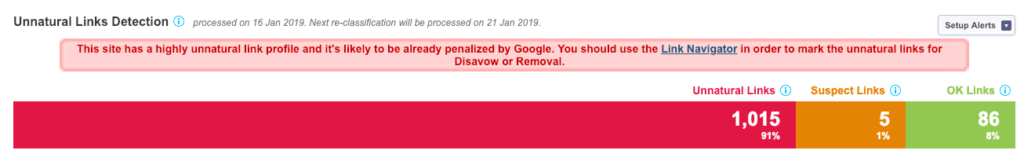
- Keyword rankings – Make sure you’re tracking both desktop and mobile rankings. Yes, I still track keyword ranking progress. I almost don’t even want to share this information with clients because they get obsessed with rankings data. However, it’s still important and clients do take rankings seriously. I use two tools to track our rankings:
Both are paid tools. If budget is an issue, SERPRobot is your go-to.
- Crawl the website using Screaming Frog – The amount of information you can get from Screaming Frog is priceless. You can almost audit the whole website with just this one tool. Do us all a favour and get a license so you can crawl more than just the 500 URLs they offer in their free version. You can also use another favourite tool of mine called DeepCrawl. DeepCrawl is like Screaming Frog, but a little easier to analyze and manage. DeepCrawl is cloud based so you can monitor your website on-the-go.
- Extract all title tags – Title tags almost seem trivial and basic. I bet even our agency is messing it up somewhere. Title tags still hold power not just because of rankings but also the power it holds with increasing CTR. For this task, we use Screaming Frog. Once we have all the tags extracted our copywriter will get in on finding the best way to not only get the clicks but work with the SEO to rank higher.
- Extract all meta description tags – Again, we use Screaming Frog to extract optimize and test the description tags.
- Audit redirects (bonus 1)
-
- You need to make sure the clients’ redirects in a website migration is setup properly. That’s if you’re migrating to a new website or switching to HTTPS
- Get a crawl path report (bonus 2)
-
- Find out holes and key issues with crawl paths with screaming frog simply by selecting a link > export > crawl path report
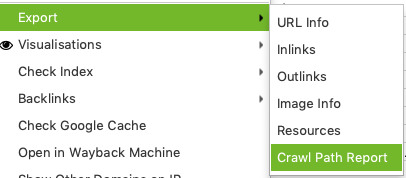
- Use IIS to crawl the website
-
- Other than @AnnieCushing I’ve seen no one else advocate using IIS to crawl a website. Do yourself a favour and download IIS here
- Take IIS suggestions and create a new doc of recommendations
- Talk to sales staff – We learn the most when we talk to the staff of our clients. Prepare a list of questions for their staff to answer. I recommend searching for their primary keywords and looking at the related section on Google and see what their customers are asking. If they’re not answering these questions, you might be dealing with a lot of missed opportunities.
- Audit content+keywords with cognitive SEO – Cognitive SEO has an amazing tool to get your webpage(s) ranked. Their content assistant has priceless information to dominate SERPs.
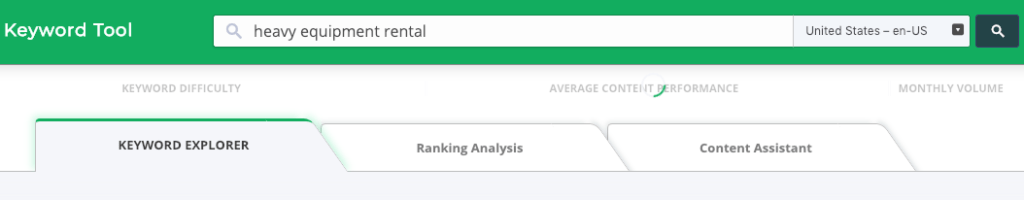
- Run surveys – You can go about this in two ways. If your client is large and gets thousands of visits, you can use HotJar or Google Forms and just ask in a thank you email or while users are on the website. If you’re testing out an idea or want to run a live survey, Google Surveys is your friend.
- Record at least 100 user interactions – You can record users for free with HotJar. Their free account option allows 100 recordings.
- Audit marketing funnels – This task is loaded but stick with me. Find out what happens from top to bottom and beyond.
-
- What do you do when a transaction is completed?
- How do you follow up with customers?
- Do you reach out again if there is a sale?
- Are there automated emails sent out to get users back?
- Competitive analysis – Once again you can use Ahrefs, AWRCloud and Cognitive SEO to do all your “digital” analysis. However, I highly recommend calling your competition and literally asking them questions as if you are about to buy their products. Another powerful tool for competitive analysis is SEMRush. It almost sounds creepy, but you’re stalking your competition with what I am giving you in this task.
- Shadow key staff – It’s wise to shadow key staff members with who you’re are working with. This is what sets our agency apart from the others. We go above and beyond to understand the market we’re working in. Why guess when everything is right in front of you?
- Use keyword planner – Google Keyword Planner is a good start. Of course, you shouldn’t just stop there. Most agencies here in Vancouver come to a dead STOP right after Keyword Planner. A HUGE mistake!
- Use Answer The Public – I know there are other tools that do the same thing but to get questions, prepositions, and comparisons in one place presented in a sexy way is pretty cool.
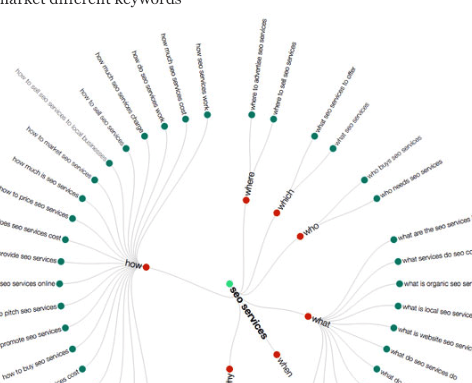
- Use Ahrefs and Cognitive SEO and research keywords – Once again, these two tools come up and come up strong. We use them heavily in our research and so should you. I am going to assume you’re way past the simple digital marketing tactics and that’s why you’re here. Do us all a favour and park yourself on the Keyword explorer section of Ahrefs.
- Use Soovle
-
- Another cool tool to see what the most popular search engines suggest
- Look through Google Analytics and Google Search Console
-
- You can get a lot of keyword data from Google Analytics and Google Search Console. Search Console especially is important to look through for key changes and metrics
- Use Google Trends
-
- By using Google Trends you can see what’s trending in the industry you’re trying to market. You can get a lot of important information in terms of what’s popular and where
- Use Keyword Tool.io
- Another really cool tool to track suggestions for primary and secondary keywords
Month 2-3
Our audit list isn’t comprehensive and detailed. However, the actual audit document shared within our company is very detailed. I simply put everything together in one doc to send over to the client. They can then see exactly what we’re working on and will be working on. Here’s the list:
- Complete SEO audit – I use Annie Cushing’s audit template. It’s not free but 100% worth every penny.
-
- Take a look at this in-depth audit as an example
- Meet the team and come up with a new content calendar – There are countless blogs out there on content strategies. I am not going to go into detail. What we do is meet with the team, come up with a plan, put the plan into our calendar and get to work. Our plans happen 30-60 days in advance. If you’re planning everything 1 or 2 weeks before, you’ll either mess up or you’re freaking awesome and I want to meet you.
The first list of items tends to take a lot of time. We’re very careful to track our time and ensure the client gets exactly what they’re looking for. And because we have a creative team, the ideas can become large media productions. I hate giving you a general sentence even though knowing that what I am saying can take months to complete. That being said, the resources and links I am giving you should give you the details of each task.
Month 3-5
Month 3-5 is dedicated to low hanging fruits and getting to work on the plan from month 2-3. You’re going to end up with many more tasks, which will be subsets of what I am giving you in this post. Just make sure you plan everything and meet your deadlines. Your clients are paying a lot of money for results. Stay laser focussed and keep on your tasks.
- Create a list of SEO problems and prioritize – Remember the audit which probably took at least 1 week to complete? Well, this is when you start implementing ways to improve SEO and plugging up holes.
- Meet on how to build links – Most of you know that link building is very difficult. And with our $8,000/month budget, it might not make sense to build links. It can easily take your whole budget. Nevertheless, get together with your team and gauge the industry and find out what can be done to increase the authority of the website you’re working on. Perhaps it’s absolutely necessary. Something for you and your team to decide.
- Look at links and disavow if any – Assuming you’ve done your homework, it’s time to contact the websites you want your links removed from. If that’s not possible you’ll need to disavow them in Google.
- Examine industry, find holes and create content pitch – If there are content holes (often there are), it’s time to put that in your content calendar and serve the people looking for answers.
- Gather a list of journalist in your industry and advertise to them on Twitter – This is more on the advanced side, but it’s hyper-personalized. These individuals will get content they’re absolutely interested in on their Twitter feed.
- Can content be offered to .gov/.edu links – If you’ve got well-researched studies, it might be wise to reach out to government and universities to see if they would be interested in sharing your content. Only do this if you’ve got stellar content that’s backed up by in-depth research.
- Use Wikigrabber – You want links from Wikipedia? Take a look at https://www.webfx.com/seo-tools/wikigrabber/ and find relevant articles that are missing citations or contain broken links.
- Quick SEO wins – Some of these tasks are not so quick. If you have a system and good resources, you can get most of this done in less than two months. For broken link building, I would read https://ahrefs.com/blog/broken-link-building/.
- Check internal linking strategy – Here’s a great webinar on internal link building with Kevin Indig.
- Get links from the city the client does business in (if applicable)
- Look through competitor links for opportunities
- Optimize headings
- Configure structured date in your website template
- Use Xenu to study internal links
- Set up Google Analytics custom reports, goal tracking and segmentation
- Complete Google My Business page and come up with regular posts (if local)
- Set up call tracking
- Exclude all IPs, which shouldn’t get added into other data in Google Analytics
- Complete a batch test from Copyscape
- Check what’s cached in Google
- Use Cognitive SEO and Barracuda for penalties
- Check mobile search data in Search Console
- Exclude bots in Google Analytics
- Start planning your email marketing campaign(s) – You need to know what to send before, during, and after a person becomes a customer or a client. Most of this can be automated (especially for eCommerce websites). For non-eCommerce websites, you’ll need pre-set templates in your email platform (example: new feature, product or service).
Month 5-8
You’re now well into your digital marketing campaign. The team has analyzed user-recorded videos, surveys, interviewed key staff, reviewed heatmaps/click data, interviewed customers, spied on competitors, gone over key metrics in Google Analytics/Google Search Console and have a good understanding of what they’re working on. You now have to propose and apply new changes to improve the experience on the website everyone is working on.
- UI report – This is the report you’re proposing. It must be approved before you move on. Have an example of what you’re planning and make sure the client is in the know.
- UX report – The user experience proposal could easily be the most important aspect of your whole campaign. Here’s where you take all your data and come up with a workflow and action plan to make it easier for the end-user to complete what your client requires them to do.
- Determine a plan of action with the team – Alright, the UI/UX reports have been approved. You’ll need to create new tasks and put everything in your task management tool.
- Wireframe new plan – Your UI/UX expert needs to get their hands dirty and wireframe everything. This wireframe will not be passed on to the client for approval. We only use Balsamiq for all of our wireframing needs
- Design, approve, develop new UI/UX – Everything is on autopilot now. Your team will be getting everything designed and approved by the client. You should be really proud of your work at this point.
- Run user testing on new UI/UX – Did you really think your work is done? It just got started. Start the whole research process from 0 and learn from your mistakes. It’s time to run new tests and continue improving.
- A/B split testing – It’s time to split test your hypothesis and what you’ve done so far. There are many tools you can use to do this (Optimizely and VW)
Final thoughts
Please remember that this list is dynamic. It changes a hundred times for us during the whole process. I am sure you’ll find that you’ll end up changing, adding, and removing items I’ve mentioned.
And finally, you must remember that there are dozens of sub-tasks I add as we start with this template. This is just a starting point. In future posts, I will be going into detail for individual tasks. This post will probably be the only general style post on our blog.



